Create a DPS Cluster
This topic describes how to create a DPS cluster on a DW service unit console or by using a Terraform script.
In each DW service unit, you can create only one Hybrid DPS cluster and multiple Extreme DPS clusters. Therefore, this topic only covers the creation of Extreme DPS clusters, as the Hybrid DPS cluster is created along with the DW service unit.
Before you start
Ensure you have a cloud account and a DW service unit is available under the cloud account. For details about how to create a DW service unit, see Create a DW Service Unit.
Use the DW service unit console to create an Extreme DPS cluster
The following procedure describes how to create an Extreme DPS cluster on a DW service unit console. If you sign in to the Relyt global console, click the target DW service unit card to enter the DW service unit console.
-
Sign in to the DW service unit console by using a cloud account.
tipOnly DW users acted by cloud accounts have the privileges to create Extreme DPS clusters.
If you have signed in to the Relyt global console, navigate to the DW Service Units page. Locate your target service unit and click Connect to access its console.
-
Select DPS Clusters in the left sidebar and click + DPS Cluster in the upper right corner.
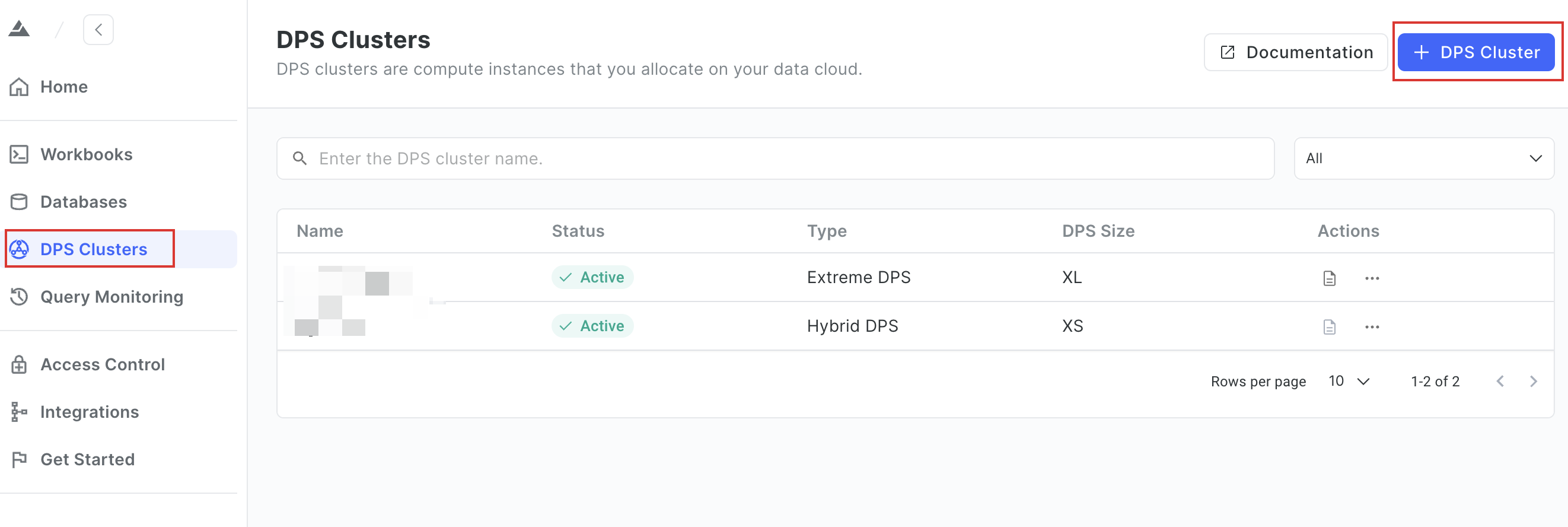
-
On the Create DPS Cluster page, configure the DPS cluster.
The following table describes the configuration parameters for DPS cluster.
Parameter Required Description DPS Name Yes The name of the DPS cluster. The value can contain only letters, digits, and hyphens (-), be 4 to 32 characters in length, and must start with a letter. DPS Type Yes The DPS Type used by the DPS cluster. It is fixed to Extreme DPS. DPS Size Yes The size of compute resources allocated to the DPS cluster. Auto-Resume Yes Whether to enable the auto-resume option.
This option is enabled by default, allowing the DPS cluster to resume automatically when a new query is issued to it.Description No The description of the DPS cluster.
-
Click Create.
After you complete the operation, the DPS cluster appears in the list on the DPS Clusters page. When its status changes to Active, it is ready for use.
Use a Terraform script to create an Extreme DPS cluster
This section describes how to run a Terraform script to automatically create an Extreme DPS cluster. To use the script, ensure you have obtained the API key that allows you to call Relyt Open API operations.
To obtain an API key, sign in to your Relyt console, choose API Keys from the top navigation bar, and click + API Key to create one.
- Following is a code snippet example from the module for creating Extreme DPS clusters. Configure the parameters according to your needs.
terraform {
required_providers {
relyt = {
source = "relytcloud/relyt"
}
}
}
provider "relyt" {
role = "SYSTEMADMIN"
# resource_check_timeout = 100
}
resource "relyt_dps" "edps" {
dwsu_id = "<dwsu_id>"
name = "<edps_name>"
description = "<edps_description>"
engine = "extreme"
size = "<edps_size>"
}
Field description:
| Field | Description |
|---|---|
source | The name of the Relyt plugin. It is fixed to relytcloud/relyt. |
role | The system role of your Relyt cloud account. It is fixed to SYSTEMADMIN. |
dwsu_id | The ID of the DW service unit in which the Extreme DPS cluster will be created. |
name | The name of the Extreme DPS cluster. |
description | The description of the Extreme DPS cluster. It is optional. |
engine | The engine type of the Extreme DPS cluster. It is fixed to extreme. |
size | The size of the Extreme DPS cluster. Possible values are S, M, and M.1. |
-
Run the following command to export the auth key.
export RELYT_AUTH_KEY="<api_key>"Replace
<api_key>with the API key you have obtained. -
Run the following command to initialize the Terraform working directory.
terraform initThe operation is successful when similar information appears as shown in the following picture.
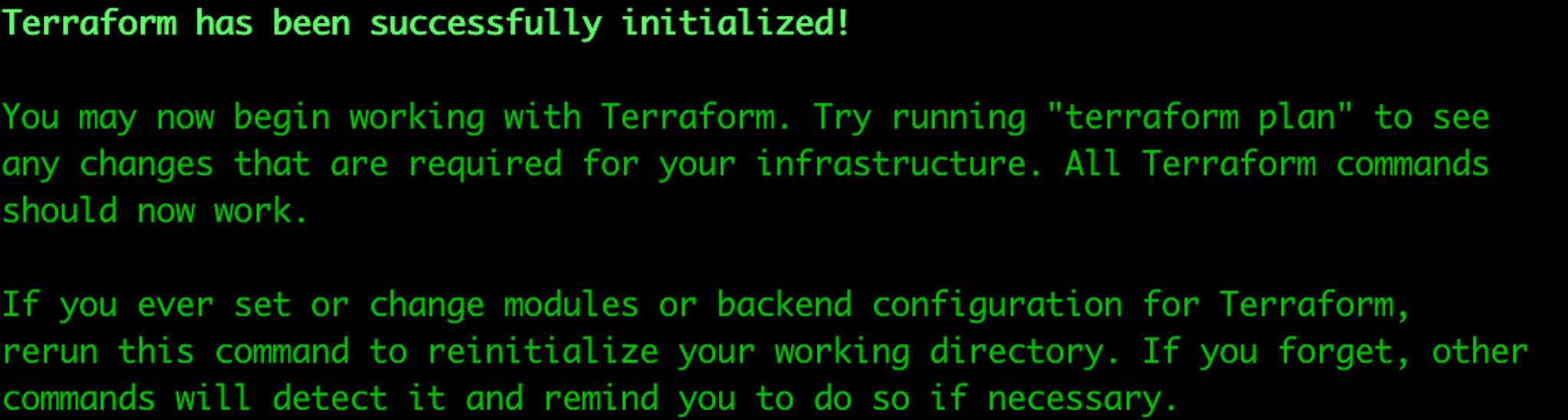
-
Run the following command to apply the module.
terraform apply --target=module.edps -
When information similar to the following is displayed, enter
yes.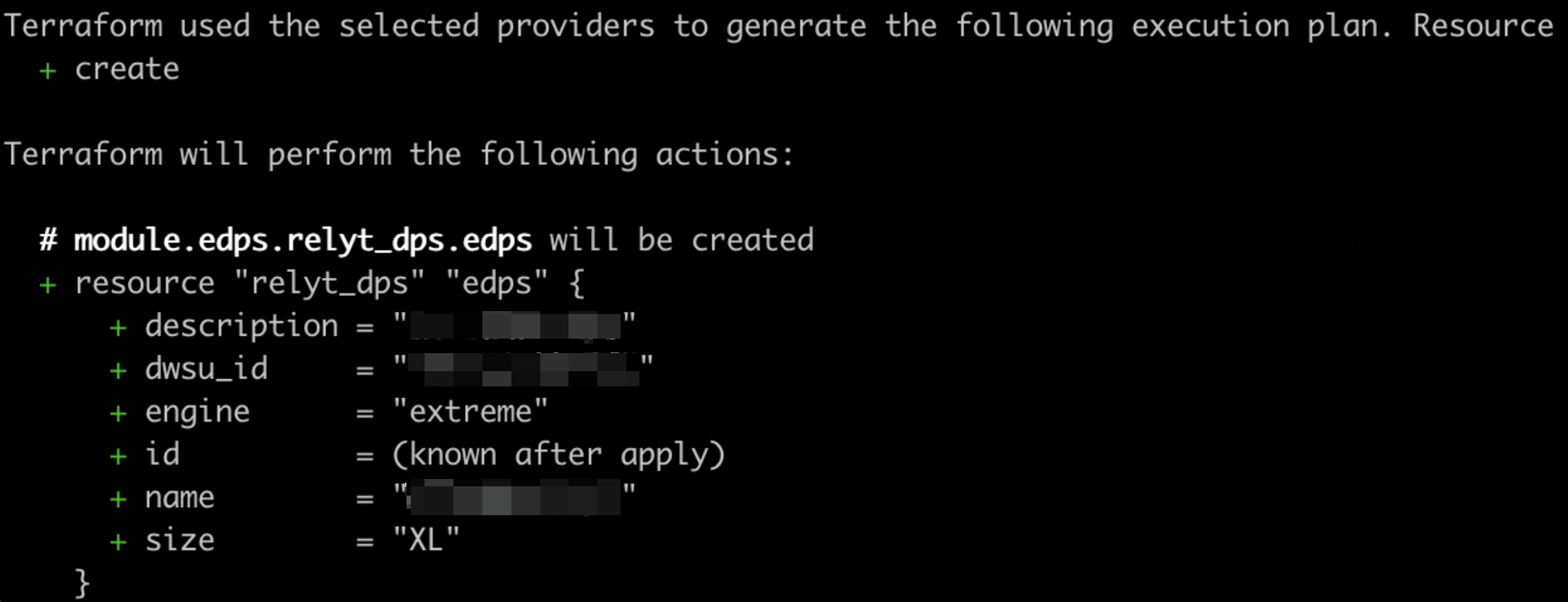
After the Extreme DPS cluster is created, you can check it on the DW service unit console.